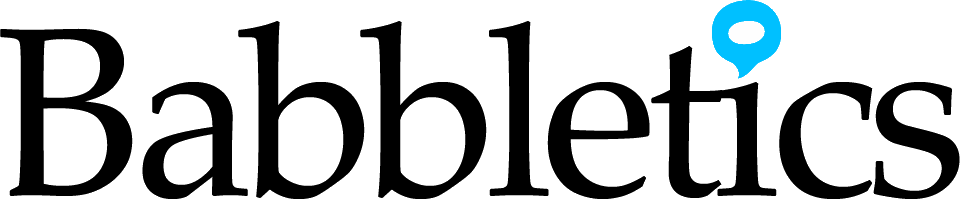De server staat zo ingesteld dat e-mailprogramma's automatisch de juiste instellingen kunnen achterhalen op basis van jouw e-mailadres. Echter niet alle programma's maken hier op dezelfde manier gebruik van. Om e-mail te kunnen ontvangen en versturen via onze servers, dien je de volgende instellingen te gebruiken: